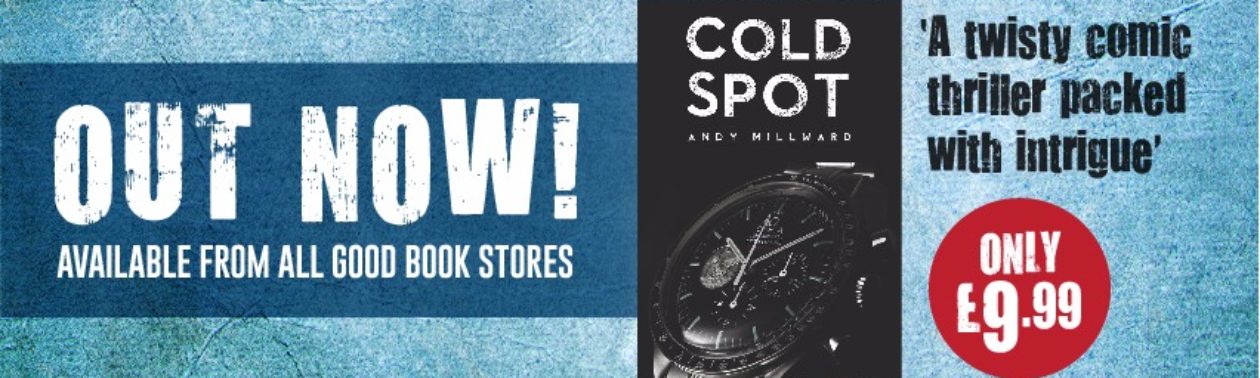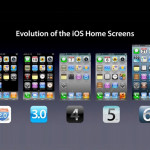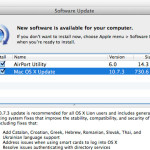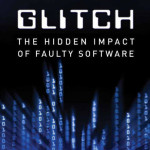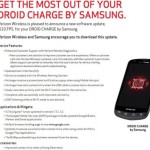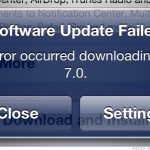I have an iPhone 4S and I care not who knows it. I love my iPhone for its charm, the fact that it works beautifully, sits in the hand comfortably, has apps for everything, and integrates with my computer to perfection. But relax, this is not yet another Apple puff of a blog. Au contraire, it’s about the perils, pitfalls and ultimately benefits of software updates in the week when Apple launched its new version of the operating system for iPhone, catchily entitled IOS7.
The point here is that while the process for upgrading is probably quite straightforward, the associated risks are manifold, so many avoid the naive trap of doing a free upgrade to a new version of the software for novelty value, and wait for the next release so most of the most glaring features (ie. bugs) to be cured first, and glitches in the installation process to be resolved. Not simply a case of the features that have changed, what looks and behaves differently, what whizzy new things you can do, and if it was then sites like this would tell you all you need to know.
Sensible help is at hand, the wise words of hands-on techies who can guide you each step of the way, sometimes ignoring the advice of the manufacturer in the process. For example, the process for getting through IOS7 installation is articulated beautifully in this blog. I’m not a techie, though I know enough to get be around, and will often follow good advice, but sometimes we all screw things up and need help. Let’s face it, it’s an easy mistake to make. After all, a new version must be better than the last one, right? Well… maybe.
Talking of pitfalls, for me one near-cataclysmic disaster occurred recently when without a second thought I clicked to upgrade a plug-in for my website. The next thing I knew, the whole site had crashed and I was calling techie friends everywhere to ask how the hell I could get back into the site to delete the rogue software, since unless the site let me back in I couldn’t do so. At length I found a way to do so, courtesy of the file manager on my control panel, but for a while my heart was beating very heavily indeed.
Trouble is that we all now have a multiplicity of different devices that are computers in one form or another, they all need software maintenance and upgrades at ever quicker intervals, all have apps installed, and are infinitely more sophisticated than the computers I was using even a few years ago. The more complex, the greater the propensity for things to go wrong, especially when you’re trying out hardware/system/software combinations that have never previously been tested. It’s not like we have the luxury of reinstalling one app at a time to see how well they work together, after all.
The attitude of the industry is to rush out the updates, suck it and see. If something goes badly wrong, rush out a bug fix release, and another, and another, and so on until the situation stabilises. Luckily systems in most devices are far better at sussing out bad software and killing it off before it does any serious damage, unlike the old days when you could lose a bunch of work because one app had left your system FUBAR, websites notwithstanding. The thing is, now IOS7 is following Android in giving an option to automate software updates so they are there whether you want them or not!
However, when we’re talking enterprise applications the impact of software upgrades can be a million times worse than for personal devices. Remember the glitches with upgrades to banking systems, such as the one at RBS that meant customers could not get into their money for days? I remember a massive problem caused by a very badly planned Patient Administration System change at a hospital, resulting in incomplete data and unreliable reporting. Clinicians were never sure if patients would turn up to clinics, since the system had not imported the existing appointments correctly, and staff training was so poor that it took ten times longer to make an appointment with the new system.
For any large organisation, information and processing of transactions is their lifeblood, so without the major systems the operations can grind to a halt if the systems are not working correction. In both cases mentioned above, the problems were caused by poor configuration, human error, insufficient testing, lack of a fallback position and insufficient funding to do the job properly – which hindsight revealed to be a very false economy, but even at a personal level a computer crash resulting in lost data can cause a major impact.
For personal devices, the advice is not too very different to big app changes: always be risk averse, check everything, back up data as you go along, ensure everything is reversible. For example, if you set your Word document and Excel spreadsheet to autosave every 5 minutes then the theory goes that the worst you can ever lose is 5 minutes work – though it’s not unknown for files to be corrupted and data irretrievable, so a second wise precaution is to save lots of versions and have Word make a backup file of your documents too. For my novels, I create multiple revisions almost on a daily basis – I have dozens filed away in the unlikely event that anything needs to be recovered from them.
Most apps do save draft versions, and WordPress is pretty excellent at this too. It needs to be since broadband connections can and do go haywire and bits of active blogs might be lost in the ether, were it not for the multiple draft versions available for restoration. That saved me on many occasions too, to the extent that the only occasion I lost much was when the power was continuously tripping due to monsoon-like rain in Essex, but even then it was nothing I could not cope with.
So anyway, getting back to the point, I upgraded my phone to IOS7 one morning in the week, while still in bed. I’d known it was coming because a host of apps were upgrading to IOS7-friendly versions. On this morning I tested out the software update option in the settings and found IOS7 ready to download. Without a thought, my fat index finger was on the button and off I jolly well went, a child waiting for a new toy. The only real problem with the process was that it took about three times longer than expected, and did fall over once while trying to update my iCloud connections, but that was a mere trifle. A few more app upgrades and there was a new OS to explore.
The changes to appearance may or may not appeal. They are largely an aesthetic quality, a matter of taste. I’m not too fussed either way, though I am not keen on the vivid green used on text messages, nor of the overpowering blues, greens and reds used elsewhere in the system, for which no change option is available. No doubt those will become more familiar over time and will eventually become part of the furniture. Whether the animations of text messages leaping over the text box into the shared conversation appeals to you is also a very personal thing, but not life or death.
Changes to the Safari browser, calendar and mail apps don’t suit everybody either, though possibly those people are simply resistant to change of something familiar. To me, the changes seem to me to be distinct improvements, and the actual usage of apps is pretty much identical. I like the way multitasking with different apps is handled, that you can close them more easily, that you can block numbers and assign mail to junk. All small evolutionary changes that matter day in, day out.
In short, the system is tuned up and updated, but in essence it works. Nothing is clunky, everything is easily accessible, nothing has yet fallen over, and everything seems vaguely zippier than it used to be. Maybe that’s a false memory, since the hardware and processor are just the same, but the perception planted by the system is one of things working faster.
Granted there will always be people happy to stick by older revisions, and indeed older hardware, whatever the function, but the very nature of the game means that most devices become obsolete fairly rapidly and need replacing to accommodate the latest innovations, apps, hardware changes. Software and hardware are in a continuous development loop, and you need one to keep up with the other – the essential nature of capitalism being that we must continue to consume or the cycle breaks down.
I have no doubt that in due course my beloved phone will have completed its contract and I’ll be offered upgrade options to bring me up to the latest models with even whizzier features, and if my phone is looking like the wear and tear are catching up with it, then that is the option I will take. Last time my phone went into the white screen of death following a fairly innocent fall, but luckily that happened within 3 weeks of a replacement becoming due. No problem: I borrowed an old iPhone 3 and waited til the new one fell into my hot little hands. New model was soon set up and working.
What bugs me now is how horribly dependent we’ve all become on this devices. How long can you switch off your phone, tablet and/or computer before you start getting twitchy and wondering what is going on in your world? No doubt future developments will mean you can’t escape and will be bombarded with news and upgrades 24 x 7!
PS. Critiques of the system are widely to be found, though I found claims of motion sickness to be somewhat bizarre!